Section 5-2: Withdrawals
Section 5-2: Withdrawals
Overview
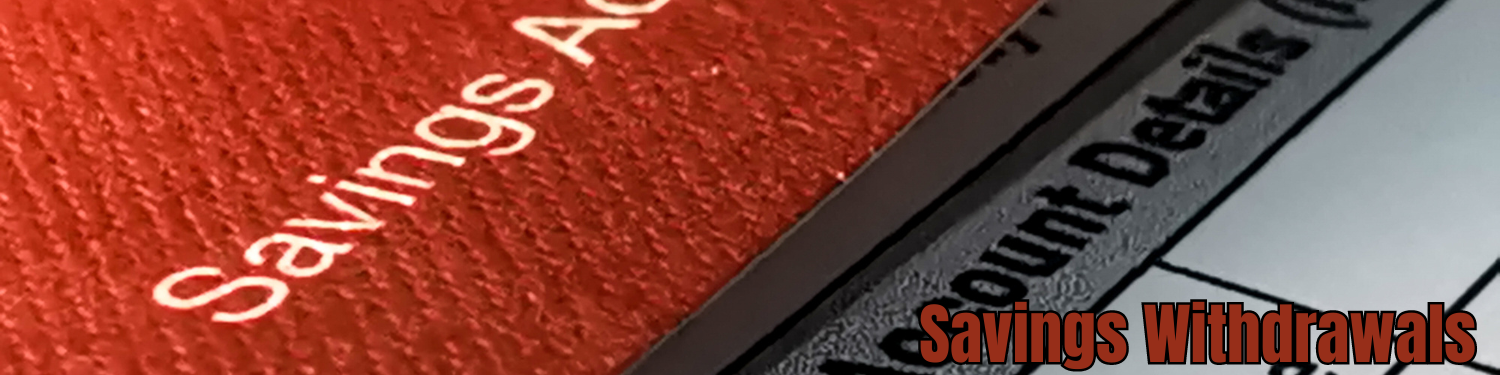
 Withdrawing money from a savings account is a straightforward process, but there are a few important considerations to keep in mind. Here's how you can make a withdrawal from your savings account:
Withdrawing money from a savings account is a straightforward process, but there are a few important considerations to keep in mind. Here's how you can make a withdrawal from your savings account:
Determine the Amount: Decide how much money you want to withdraw from your savings account. Consider your financial needs and whether you have enough funds available for withdrawal.
Choose a Method: There are several methods you can use to withdraw money from your savings account:
ATM Withdrawal: If your bank offers ATM services, you can use your ATM card to withdraw cash from an ATM machine. Make sure to use an ATM that belongs to your bank's network to avoid additional fees.
Branch Withdrawal: You can visit your bank's branch location and withdraw money in person. Bring identification, such as a driver's license or passport, as you may be required to present it to the bank teller.
Online or Mobile Banking: Many banks offer online banking or mobile banking apps that allow you to transfer funds from your savings account to another account or to make payments electronically. Log in to your online banking account or mobile app and follow the prompts to initiate the withdrawal.
Check Withdrawal: Some banks allow you to write checks from your savings account. You can write a check to yourself or to a third party and use it to withdraw money or make a payment.
Initiate the Withdrawal: Depending on the method you choose, follow the appropriate steps to initiate the withdrawal:
ATM Withdrawal: Insert your ATM card into the machine, enter your PIN, and follow the prompts to select the withdrawal option and enter the desired amount.
Branch Withdrawal: Go to the bank's branch location, fill out a withdrawal slip, and present it to the bank teller along with your identification. The teller will process the withdrawal and give you the requested amount in cash or by other means.
Online or Mobile Banking: Log in to your online banking account or mobile app, navigate to the transfer or payment section, and select your savings account as the funding source. Enter the amount you wish to withdraw and complete the transaction.
Check Withdrawal: Write a check for the desired amount, making sure to fill in all the necessary details, such as the payee and the amount. You can then cash the check at your bank's branch or deposit it into another account.
Verify the Withdrawal: After completing the withdrawal, make sure to verify that the transaction was processed correctly. Check your account balance to ensure that the withdrawn amount has been deducted from your savings account.
Keep Track of Withdrawals: It's important to keep track of your withdrawals to monitor your spending and account activity. Record the withdrawal in your check register or transaction records to maintain accurate financial records.
By following these steps, you can easily withdraw money from your savings account when needed. Remember to consider any potential fees or restrictions associated with withdrawals, such as minimum balance requirements or withdrawal limits, and plan your withdrawals accordingly.
Online Textbook Read Section 5-2: (Withdrawals)
